Do you struggle to stay productive at work? I think we can all admit that distractions like social media, environmental noise, and personal emails or texts sometimes keep us from experiencing optimal work productivity. But often, our toughest barriers come in the form of inefficient processes or resources.The bad news: If your productivity levels are low, your company is likely suffering the consequences. That’s because workplace productivity plays a key role in business success. Employees who efficiently complete tasks and goals help the company save time and money, which can lead to higher profits and a better rank among competitors.The good news: Boosting employee productivity doesn’t have to be hard. Simply streamlining a few processes or updating your tools can do the trick. Below are some productivity hacks that can help you break down your top barriers to workflow productivity.
Barrier 1: Poor Communication
Proper communication among team members is essential for efficient project completion and workplace productivity. If employees don’t have all the information they need to complete a project or if they aren’t able to easily get their questions answered, their progress will slow. Additionally, if managers aren’t readily available to provide feedback or approval on certain tasks or projects, subsequent tasks and projects will be halted. And this can create a domino effect that leads to a disastrous trail of incomplete work.To prevent poor communication from impacting work productivity among your employees, you can use available tools that keep communication flowing. For instance, an online project request form can help you easily gather pertinent details on proposed projects.
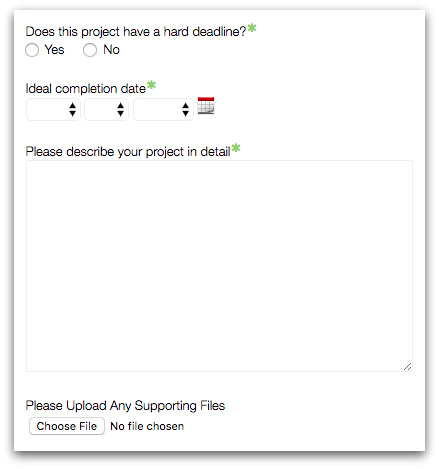
Online forms equipped with Approval Workflow can also ensure you get the approvals you need when you need them. Additionally, Google docs and sheets allow you to efficiently collaborate with others and request review via comment tags. And you can use a tool like Confluence to create detailed project briefs. Confluence allows you to tag individuals involved in the project, track deadlines, and insert comments so everyone stays on the same page.
Barrier 2: Insufficient Technology Resources
If your employees are using ancient laptops or still doing a lot of manual data entry, chances are their productivity is not great. Technical barriers like outdated tools or limited access to workflow-streamlining software can be a huge time drain—not to mention extremely frustrating (have you ever waited several minutes for your computer to start up or load a file?).The solution here is simple: Give your employees the technical resources they need! This means providing updated equipment that’s built to handle the necessary job responsibilities. It also means implementing technical tools that can speed up processes. For instance, a form builder like Formstack can streamline data collection processes across your business.Bonus: Providing proper tools for your employees can also increase overall job satisfaction by decreasing the frustration that often accompanies working with slow, inefficient resources or completing menial tasks that could be automated through software.
Barrier 3: Too Many Meetings
Constantly forcing your employees to sit through unnecessary meetings is a sure way to hinder their work productivity. That’s not to say all meetings are unnecessary. But there are definitely ways to eliminate or shorten project check-ins and other more tedious meetings. For instance, you can replace a meeting with a quick digital check-in via an instant messaging tool like HipChat or a project management tool like Basecamp. You can also avoid the need to check in all together by publishing daily status updates using a tool like Jell. These status updates allow managers and other team members to quickly see what projects or tasks everyone is working on each day.

Barrier 4: Lack of Productivity Measurement
This might seem silly, but if you aren’t measuring productivity at your company, you could be letting unproductive processes or behaviors slip through the cracks. The simple truth is that you need to pay attention and be sure projects and tasks aren’t taking much longer than they reasonably should or not getting done at all.But how do you measure productivity? That’s really up to you. For most businesses, it’s about the work that’s getting done more than the minutes or hours spent getting it done. In other words, productivity is directly related to task completion, not hours worked. It’s also about the outcomes. If an employee completes a project but it doesn’t meet the desired business need, his or her time was not well spent.To get started measuring productivity, set goals and determine what tasks need to be completed to meet those goals. Then simply keep an eye on the progress your employees are making on the tasks and if they are meeting the original goal. Jell, a tool I mentioned earlier, can help you set and track goal progress. We use it at Formstack to set team and personal goals each quarter. It’s a great way to keep an eye on the important progress being made across the business.
Want to learn more about increasing employee productivity at your company? Click here to discover how Formstack can help you with efficient workflow management.











